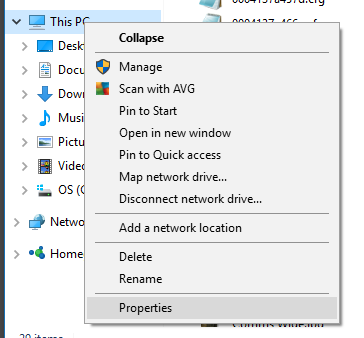How to Find a PC’s Name ... and other PC Properties
Article ID: 180 | Rating: Unrated | Last Updated: Fri, Jul 14, 2017 at 2:00 PM
The name of your PC isn't always obvious, there can be a number of labels around that could be taken to be the computer's name, but which is the right one? To find a PC's name:
- Open File Explorer by pressing Win+E;
- Right-click This PC;
- Select Properties;
- The computer name is roughly in the middle of the next window.
This method can also be used to confirm the Windows version, type of CPU, amount of RAM and whether it is a 32- or 64-bit system.
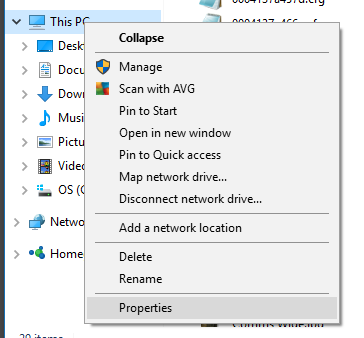
Posted - Fri, Jul 14, 2017 at 1:48 PM. This article has been viewed 5310 times.
Filed Under:
IT
There are no attachments for this article.
There are no comments for this article. Be the first to post a comment.
Office Documents Will Not Open
Viewed 5126 times since Fri, Jun 30, 2017
Cannot Uninstall McAfee Antivirus
Viewed 6090 times since Thu, Jul 20, 2017
Wi-Fi Router Emulator - D-Link DIR-655
Viewed 12322 times since Fri, Jul 14, 2017
Sharing and Syncing Outlook Contacts
Viewed 5989 times since Fri, Jun 30, 2017
Wi-Fi Router Emulator - TP-Link
Viewed 7998 times since Fri, Jul 14, 2017
Trouble-shooting Computer with No Internet
Viewed 5785 times since Thu, Jul 20, 2017
Wi-Fi Router Emulator - DrayTek
Viewed 6558 times since Fri, Jul 14, 2017
Problem Loading AutoCAD LT 2012
Viewed 5964 times since Wed, Jul 19, 2017
Office 365 Password Change
Viewed 5724 times since Thu, Nov 8, 2018