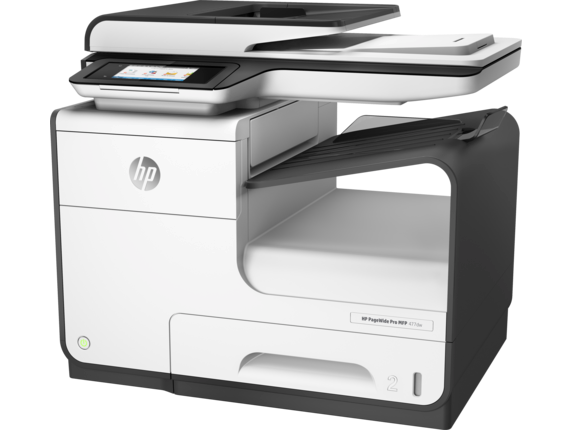HP Printer Will Not Print Multiple Copies
Article ID: 148 | Rating: Unrated | Last Updated: Thu, Jun 29, 2017 at 12:38 PM
This article particularly relates to a Pagewide Pro MFP477dw, but is sure to be applicable to other models with the same feature.
The symptoms are that multiple copies are sent to the printer, but it prints only one copy and displays 'job completed'.
According to this site, the fix is to disable Mopier mode in the printer properties. This has been tried and proved to work.
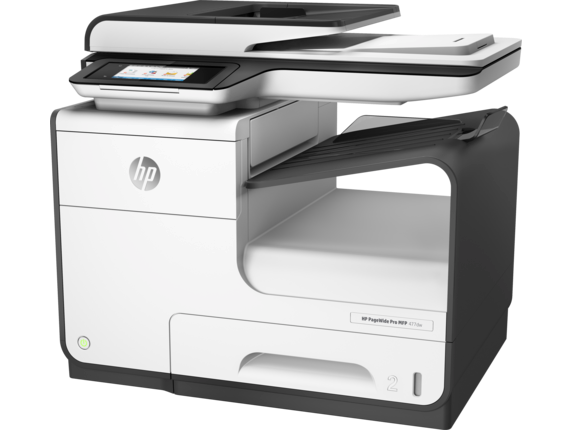
Posted - Thu, Jun 29, 2017 at 12:38 PM. This article has been viewed 5975 times.
Filed Under:
IT
There are no attachments for this article.
There are no comments for this article. Be the first to post a comment.
Wi-Fi Router Emulator - DrayTek
Viewed 6600 times since Fri, Jul 14, 2017
Wi-Fi Router Emulator - D-Link
Viewed 10209 times since Fri, Jul 14, 2017
Adding a Windows PC to a Domain
Viewed 5096 times since Tue, Jul 4, 2017
Outlook Working Offline
Viewed 5199 times since Tue, Jun 13, 2017
No Printers Available
Viewed 4942 times since Mon, Jul 10, 2017
Wi-Fi Router Emulator - D-Link DIR-655
Viewed 12355 times since Fri, Jul 14, 2017
Outlook Not Send or Receiving
Viewed 8712 times since Tue, Oct 3, 2017