Office Documents Will Not Open
This article is applicable to any file-type in Windows, but this particular issue with Office has been experienced at Stickman.
If a Word or Excel document does not open properly, or the application throws an error, check that the icon next to those file-types looks as expected. For example, it has been experienced that Excel files with the .xls extension had the generic Office icon (orange box) and would not open correctly; those ending .xlsx had the normal Excel icon (green) and would open. Read on if you cannot see the file extensions in your file viewer.
![]()
It is easy to remind Windows which application should open which file-type: right-click one of the files with the incorrect association, select Properties. Click the Change button and search for Excel (or the most appropriate program).
Viewing File Extensions
File extensions are often hidden by default, the method for being able to see them varies, but on Windows 10:
- Open File Explorer (Win+E);
- Click the View menu;
- Tick the File name extensions box;
- All files will now show their extensions.
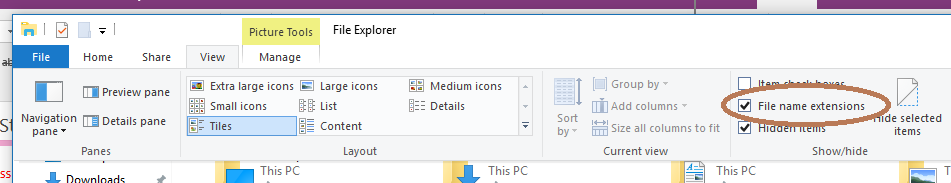
This method works for all recent versions of Windows:
- Click the Start menu;
- Type folder options;
- Click the appropriate search result (probably File Explorer Options);
- Select the View tab;
- Untick the Hide extensions for known file types option.
