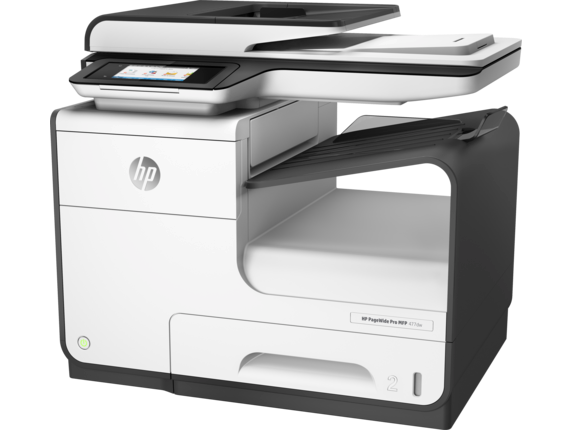HP Printer Will Not Print Multiple Copies
Article ID: 148 | Rating: Unrated | Last Updated: Thu, Jun 29, 2017 at 12:38 PM
This article particularly relates to a Pagewide Pro MFP477dw, but is sure to be applicable to other models with the same feature.
The symptoms are that multiple copies are sent to the printer, but it prints only one copy and displays 'job completed'.
According to this site, the fix is to disable Mopier mode in the printer properties. This has been tried and proved to work.
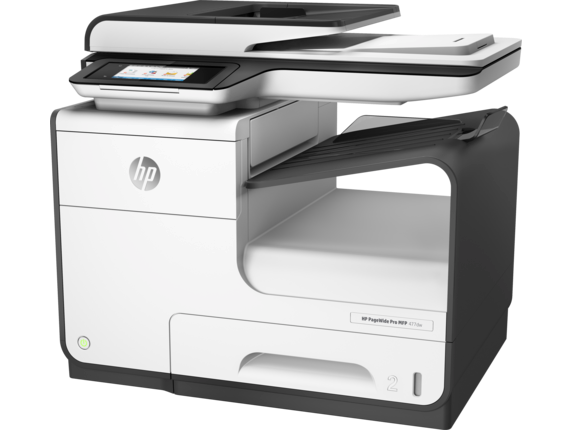
Posted - Thu, Jun 29, 2017 at 12:38 PM. This article has been viewed 5952 times.
Filed Under:
IT
There are no attachments for this article.
There are no comments for this article. Be the first to post a comment.
Problem Loading AutoCAD LT 2012
Viewed 5983 times since Wed, Jul 19, 2017
Wi-Fi Router Emulator - D-Link
Viewed 10196 times since Fri, Jul 14, 2017
Powerline Adaptors
Viewed 5070 times since Wed, Jul 12, 2017
Office 365 Password Change
Viewed 5750 times since Thu, Nov 8, 2018
Wi-Fi Router Emulator - Linksys
Viewed 5597 times since Fri, Jul 14, 2017
Trouble-shooting Computer with No Internet
Viewed 5801 times since Thu, Jul 20, 2017
Canon Business Printer Interface Access
Viewed 25063 times since Thu, Jun 8, 2017