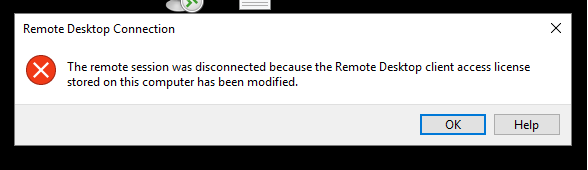Remote Desktop Connection Fails to Load
Article ID: 161 | Rating: Unrated | Last Updated: Mon, Jul 3, 2017 at 4:48 PM
Running a Windows Remote Desktop connection produces the error: The remote session was disconnected because the Remote Desktop client access license stored on this computer has been modified.
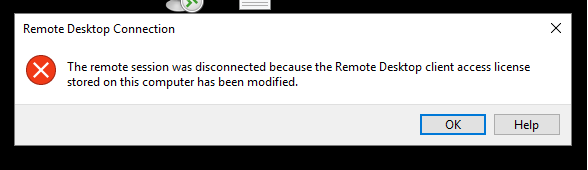
This is probably because it needs to be Run as Administrator, which is not generally available for this feature.
Right-click the icon or file and select Open with>Notepad. Scroll to the end and add the line administrative session:i:1
Posted - Mon, Jul 3, 2017 at 4:48 PM. This article has been viewed 5290 times.
Filed Under:
IT
There are no attachments for this article.
There are no comments for this article. Be the first to post a comment.
Wi-Fi Router Emulator - D-Link DIR-655
Viewed 12369 times since Fri, Jul 14, 2017
Adding a Windows PC to a Domain
Viewed 5104 times since Tue, Jul 4, 2017
Network drive access issues
Viewed 5861 times since Thu, Oct 5, 2017
Trouble-shooting Computer with No Internet
Viewed 5841 times since Thu, Jul 20, 2017
Wi-Fi Router Emulator - D-Link DIR-600
Viewed 10490 times since Fri, Jul 14, 2017
Outlook Working Offline
Viewed 5208 times since Tue, Jun 13, 2017
No Printers Available
Viewed 4952 times since Mon, Jul 10, 2017
Using Chromecast
Viewed 5998 times since Wed, May 24, 2017
Cannot Uninstall McAfee Antivirus
Viewed 6150 times since Thu, Jul 20, 2017
Network Device Emulator - Trendnet
Viewed 5315 times since Fri, Jul 14, 2017