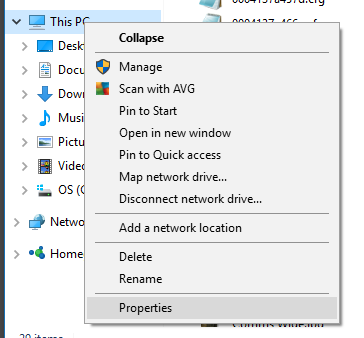
The name of your PC isn't always obvious, there can be a number of labels around that could be taken to be the computer's name, but which is the right one? To find a PC's name:
This method can also be used to confirm the Windows version, type of CPU, amount of RAM and whether it is a 32- or 64-bit system.
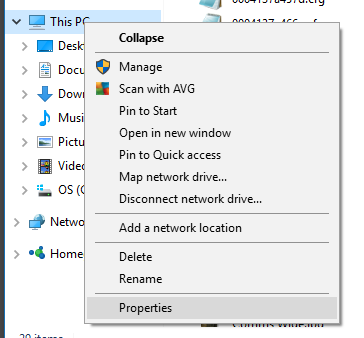
Article ID: 180
Created On: Fri, Jul 14, 2017 at 1:48 PM
Last Updated On: Fri, Jul 14, 2017 at 2:00 PM
Online URL: https://knowledgebase.stickman.co.uk/article.php?id=180