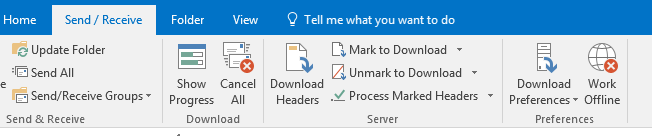Outlook Working Offline
Article ID: 111 | Rating: Unrated | Last Updated: Wed, Jun 14, 2017 at 1:48 PM
If Outlook does not sync and says it is working offline:
- Click the Send/Receive tab;
- To the far-right, in Preferences, click the Work Online button;
- It should look like to work properly:
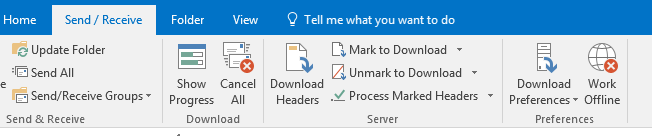
Posted - Tue, Jun 13, 2017 at 12:16 PM. This article has been viewed 5156 times.
Filed Under:
IT
There are no attachments for this article.
There are no comments for this article. Be the first to post a comment.
Remote Desktop Connection Fails to Load
Viewed 5239 times since Mon, Jul 3, 2017
Windows Task Manager - Opening
Viewed 4997 times since Mon, Jul 3, 2017
Wi-Fi Router Emulator - TP-Link
Viewed 7990 times since Fri, Jul 14, 2017
Powerline Adaptors
Viewed 5046 times since Wed, Jul 12, 2017
Network Device Emulator - Trendnet
Viewed 5265 times since Fri, Jul 14, 2017
HP Printer Will Not Print Multiple Copies
Viewed 5926 times since Thu, Jun 29, 2017
Outlook Not Send or Receiving
Viewed 8663 times since Tue, Oct 3, 2017
Network drive access issues
Viewed 5792 times since Thu, Oct 5, 2017
Xerox Phaser 3200 Printer Offline
Viewed 20982 times since Tue, Jun 13, 2017
Wi-Fi Router Emulator - D-Link DIR-600
Viewed 10405 times since Fri, Jul 14, 2017