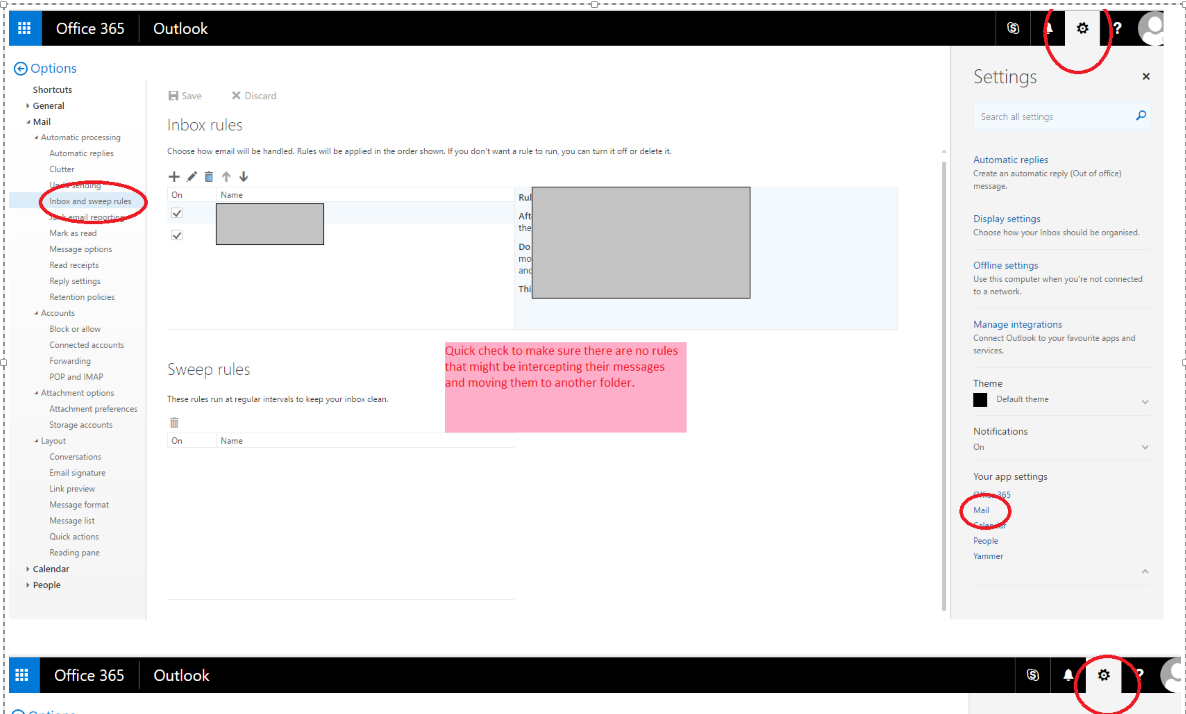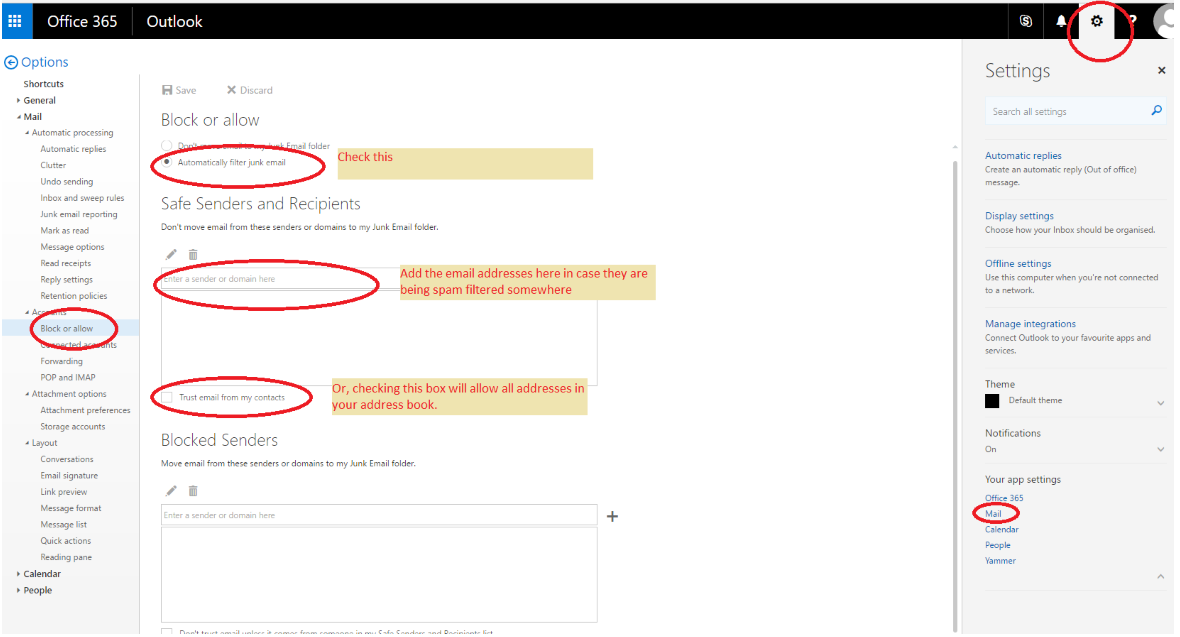Emails Not Received From a Particular Domain or Sender
Article ID: 144 | Rating: Unrated | Last Updated: Wed, Jun 28, 2017 at 3:54 PM
This article relates to the non-receipt of emails, particularly relates to Outlook email accounts, especially Office 365 online, where there is no router involved so the filtering is probably due to settings.
- Log into the 365 account online;
- Go to Settings (top-right);
- Check the rules for anything that could cause the problem e.g. a rule grabbing keywords could be to blame: Mail>Automatic Processing>Inbox and sweep rules;
- Check the senders are not in the Blocked Senders list;
- The most likely check is in Mail>Accounts>Block or allow - check the Automatically filter junk mail box;
- Enter the problem email addresses in the Safe Senders and Recipients, and/or...
- Check the Trust email from my contacts box if they are in the contacts list.
Additionally, see this page for more ideas if necessary.